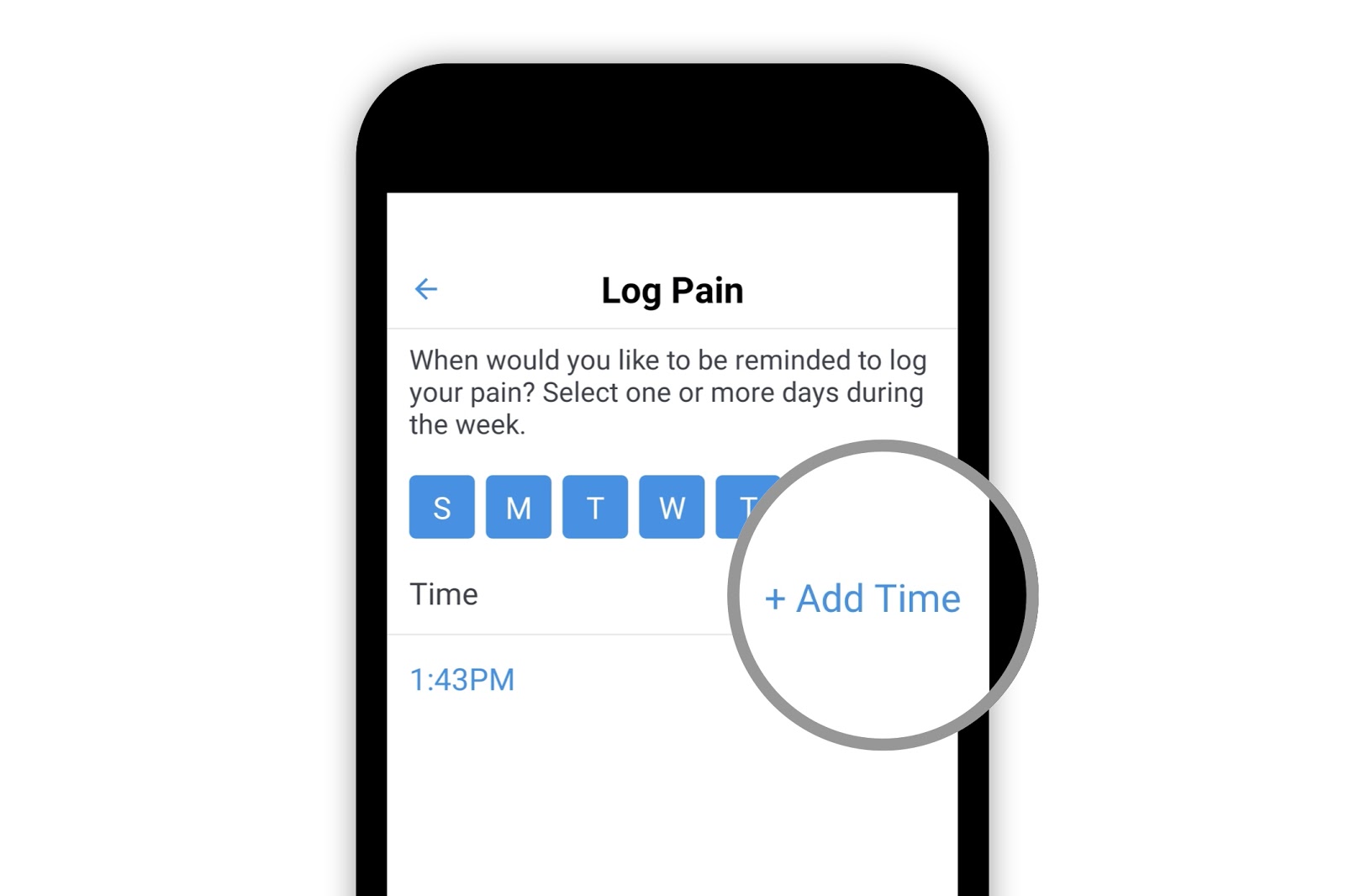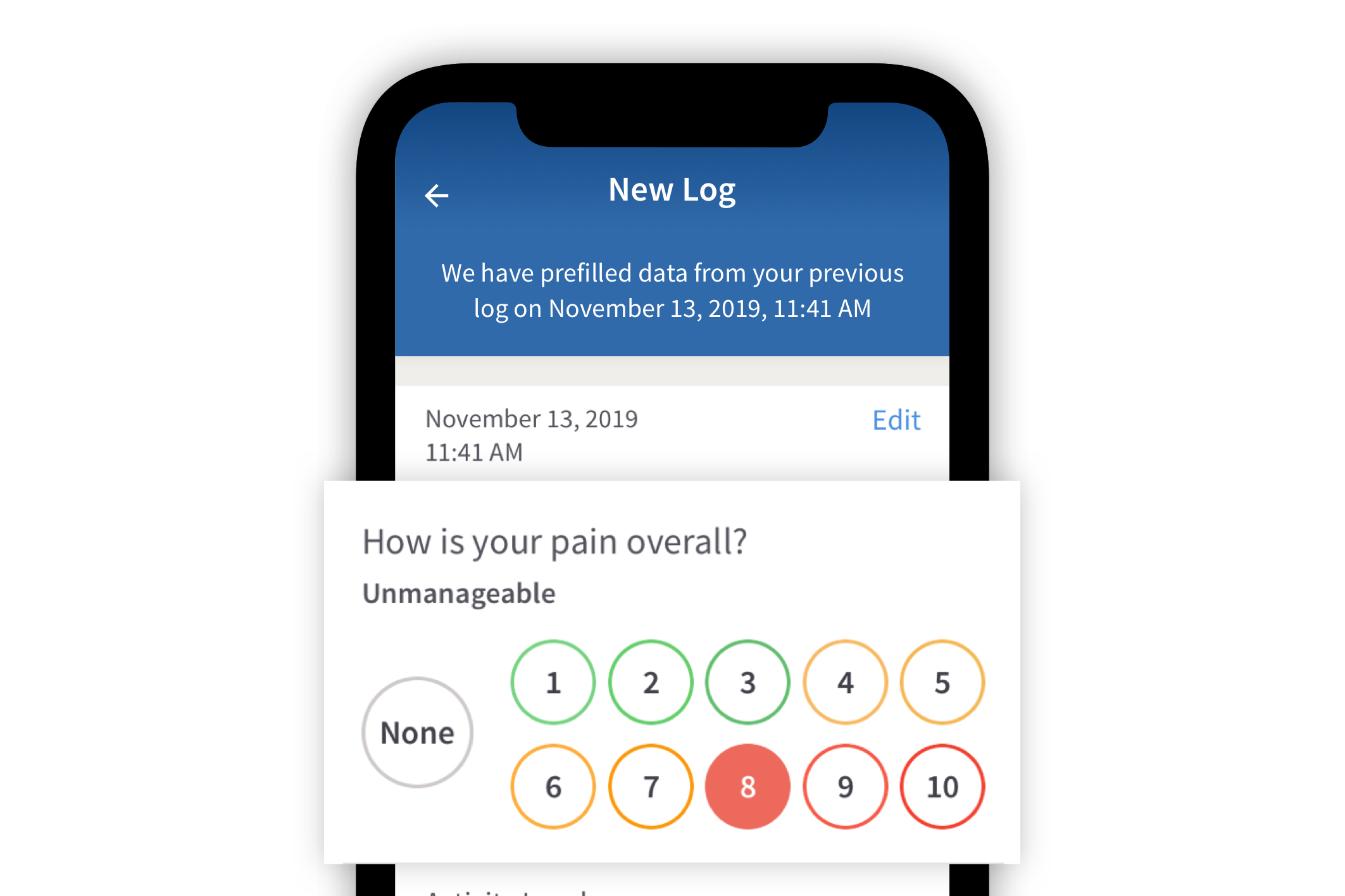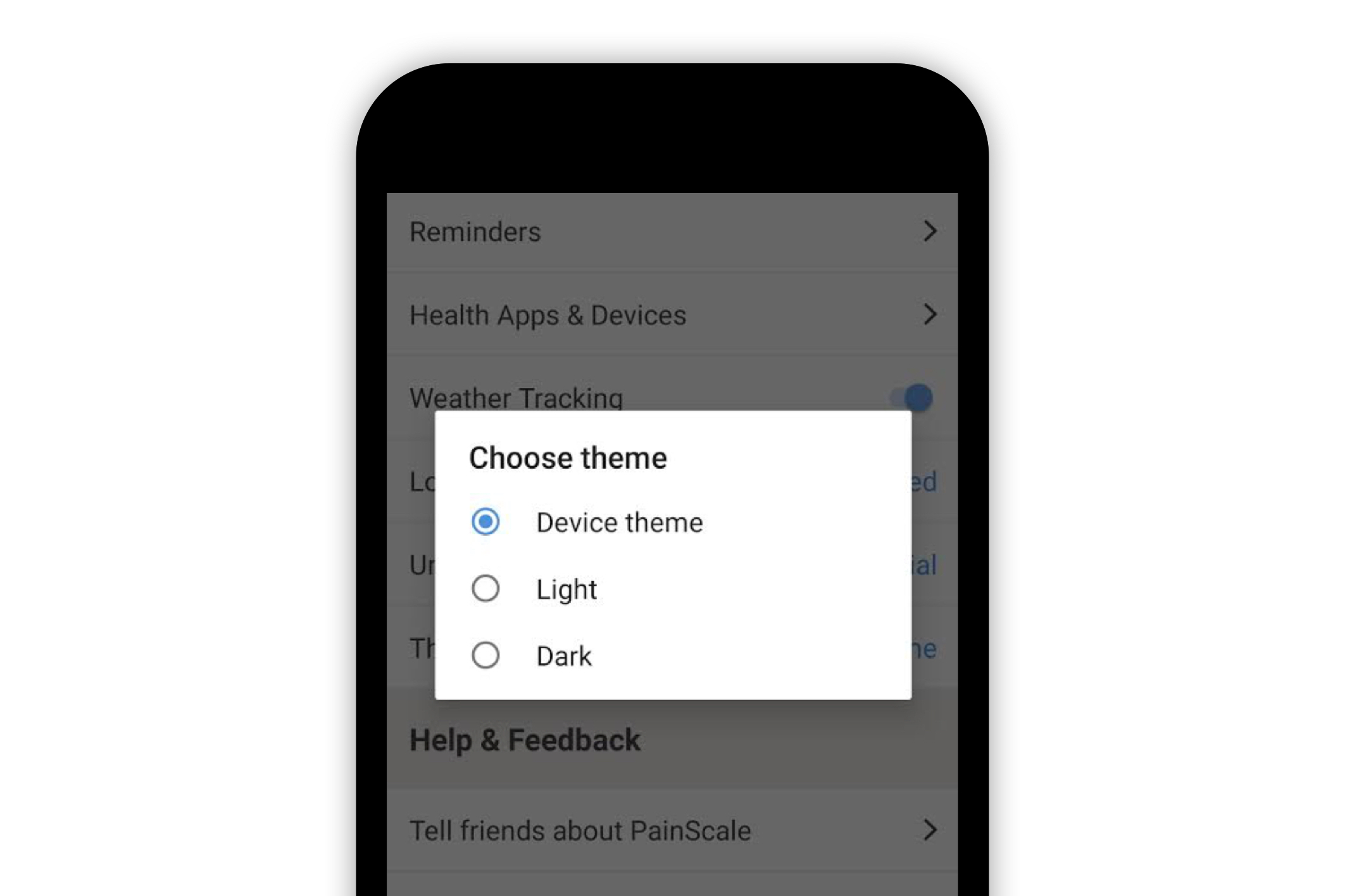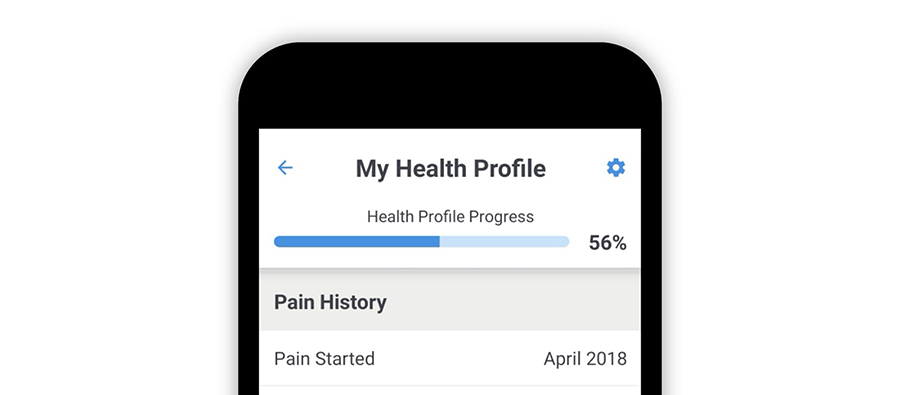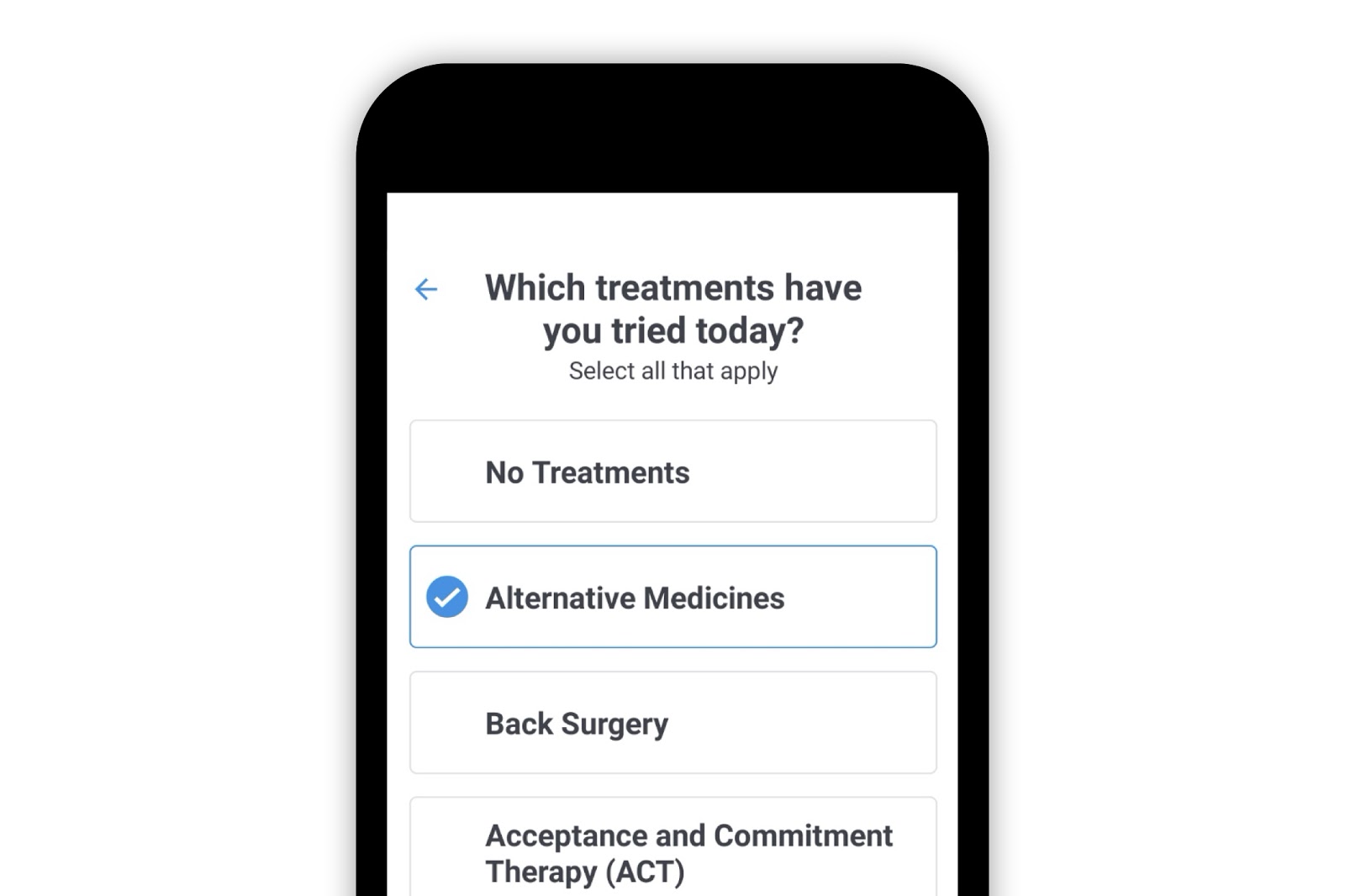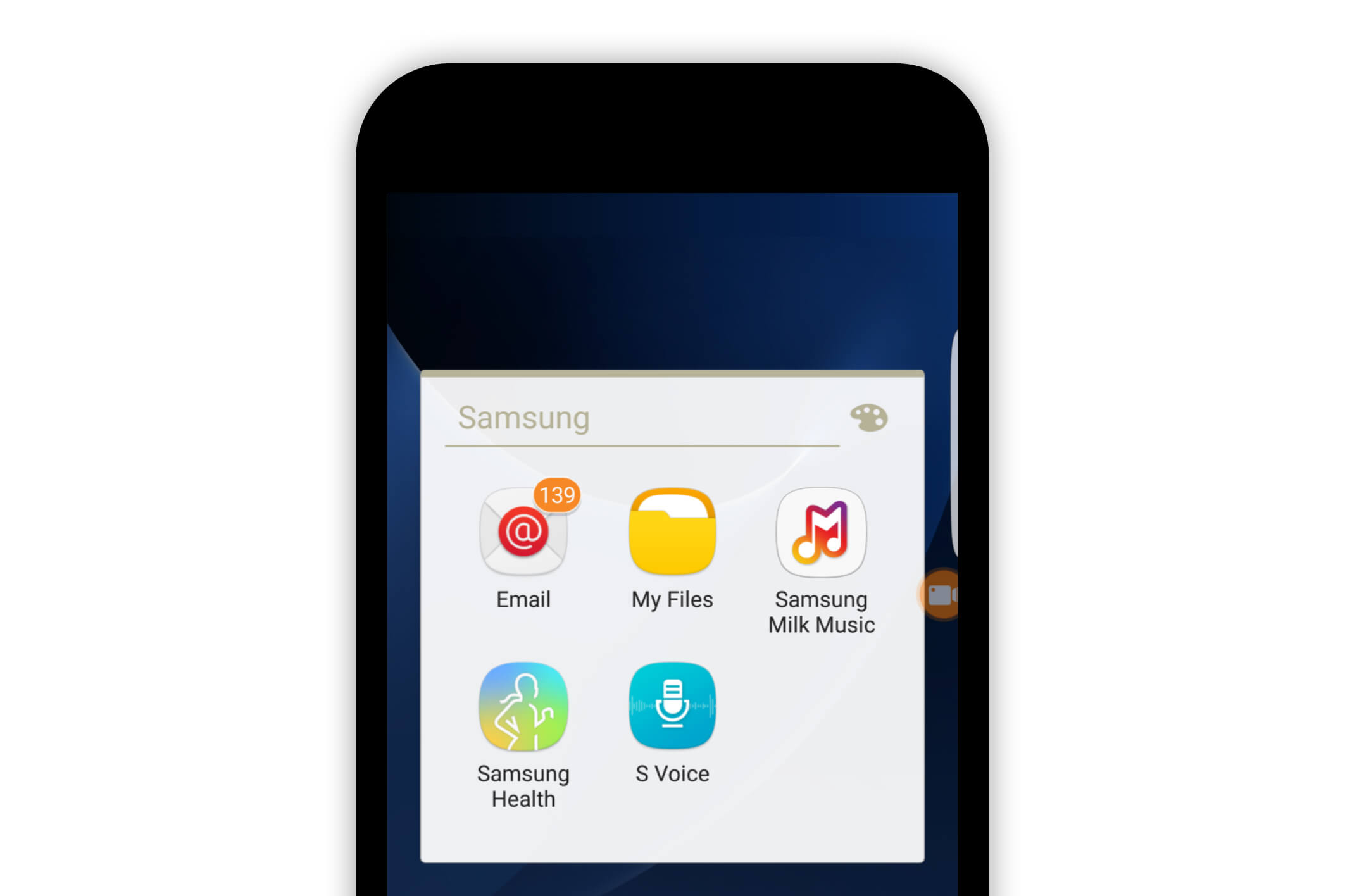Painscale App
How to Request a Health Condition Addition to the PainScale Database

Requests to add a new health condition to the PainScale App database can be initiated by selecting the person icon in the upper left-hand corner of the home screen.

This will open the “My Health Profile” page.

On the “My Health Profile” page, scroll down to the “Conditions” section and select “Edit.”

This will open the “Conditions” page where you can view the conditions you previously entered or add more. To add a condition to the list, select “Add More Conditions.”

This opens a page that provides the ability to search for medical conditions in the PainScale database.

Type the condition in the search bar; conditions already in the database will appear on the screen.

To request a new health condition for the PainScale database, select “Request to add ‘name of desired condition’” at the bottom of the screen.

A confirmation message will be sent to the in-app message box, which is located at the top right-hand corner of the “Home” screen.
Responses to requests to add a health condition to the PainScale app take between 24 and 48 hours. A message will be sent to the in-app message box when the condition has been added to the database.