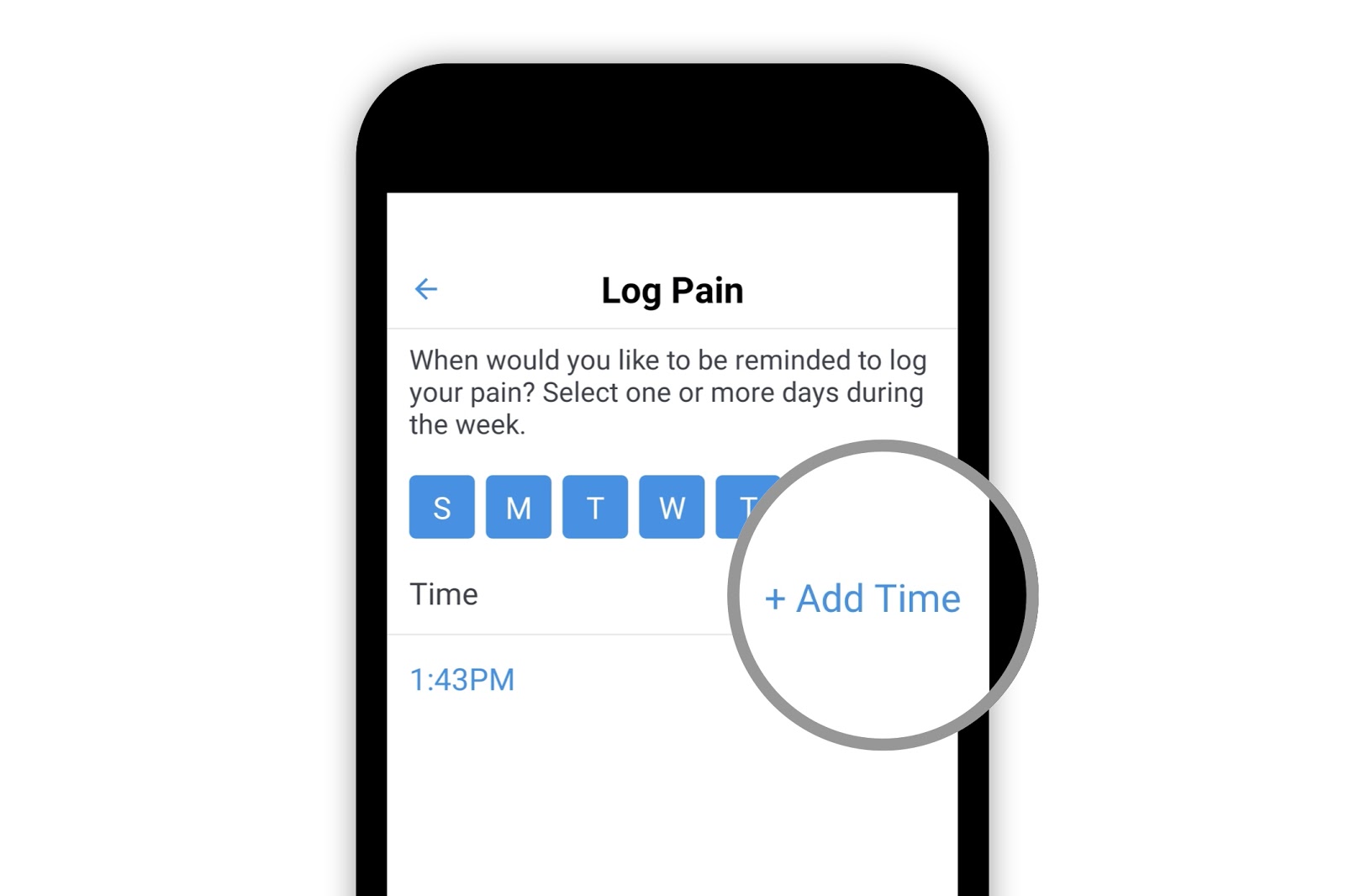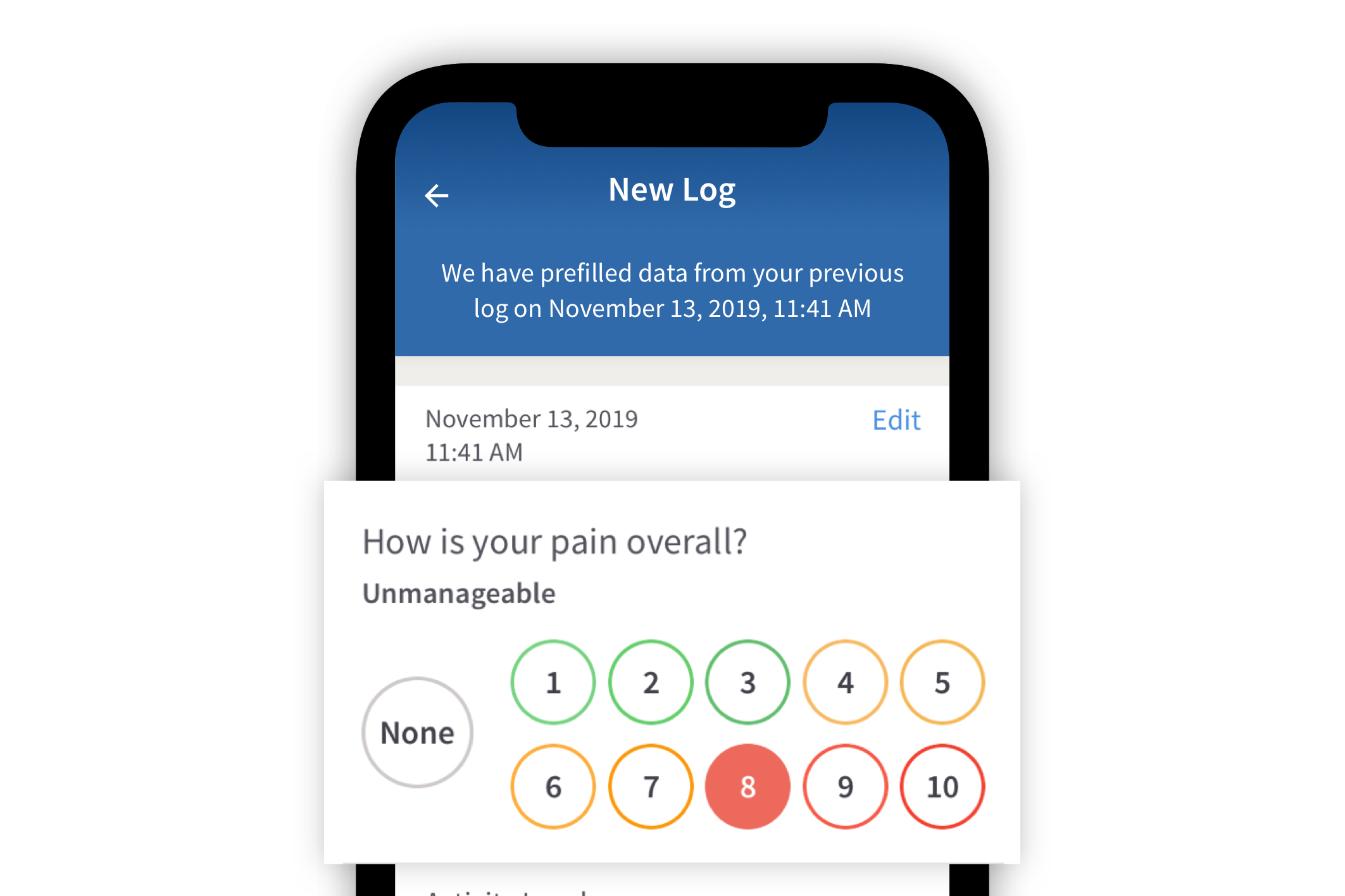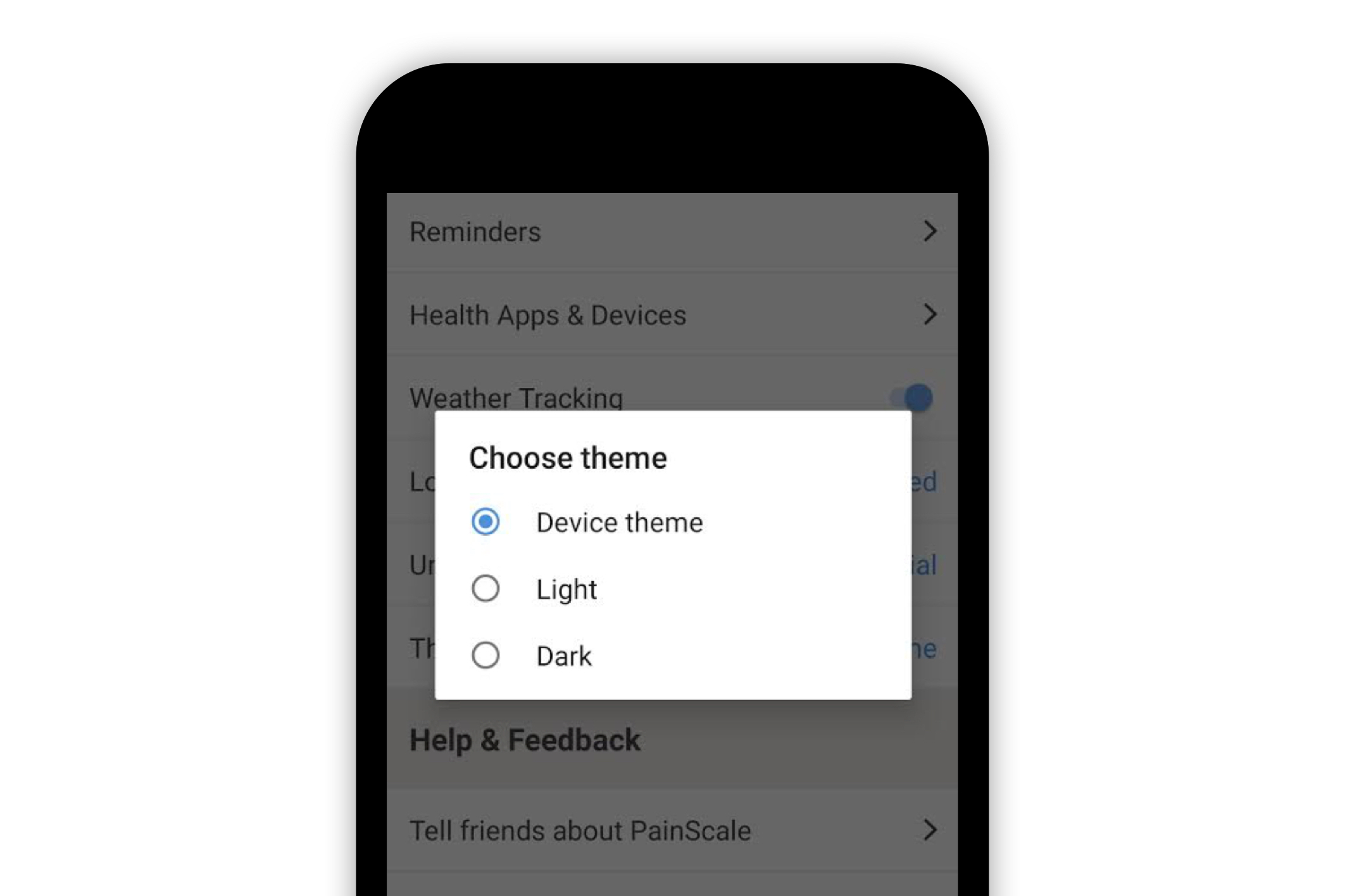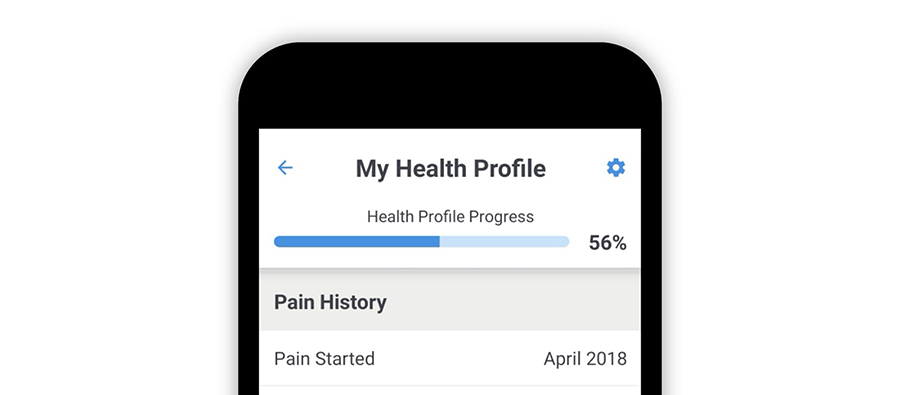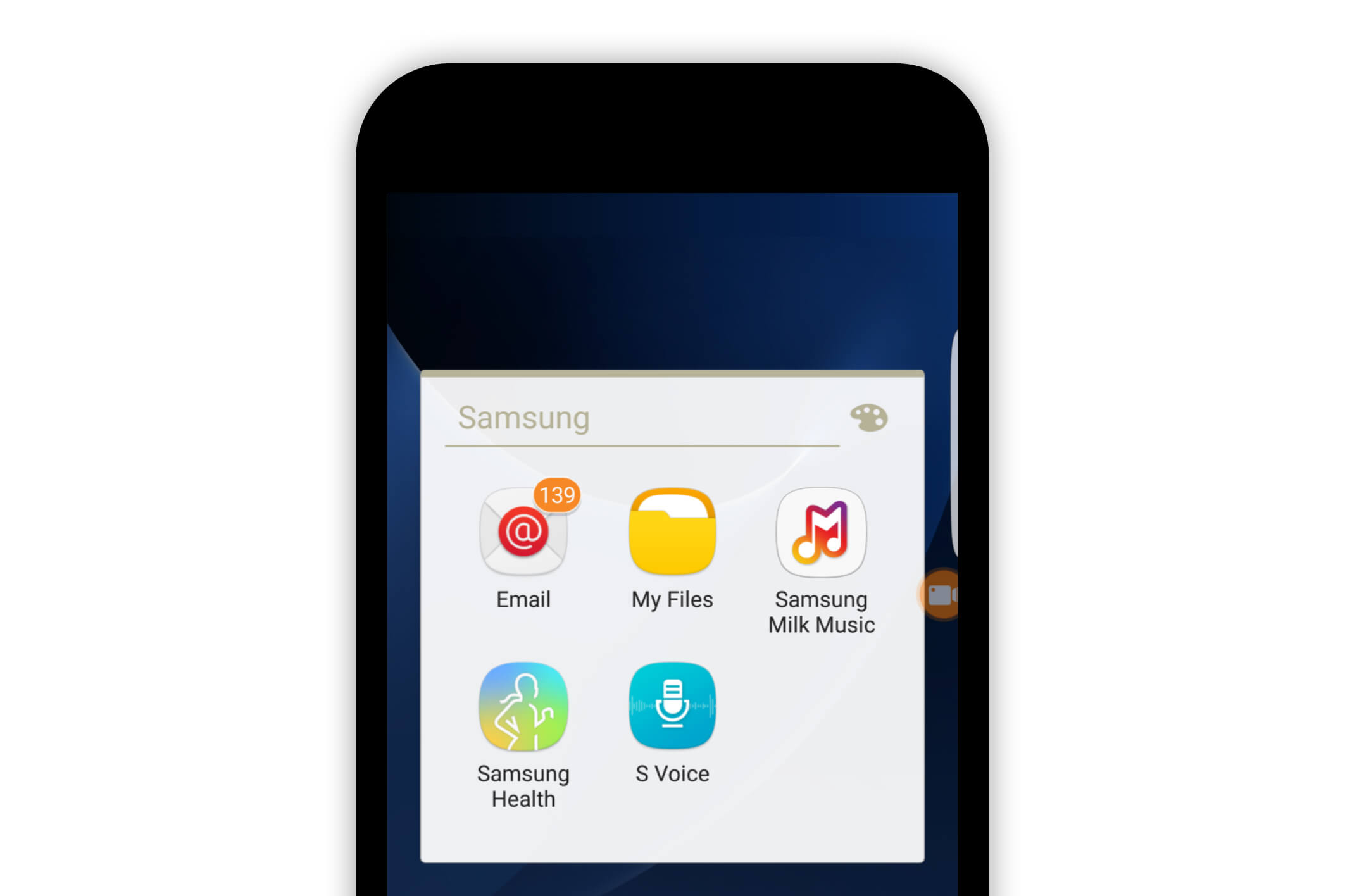Painscale App
How to Select Treatments in a PainScale Pain Log
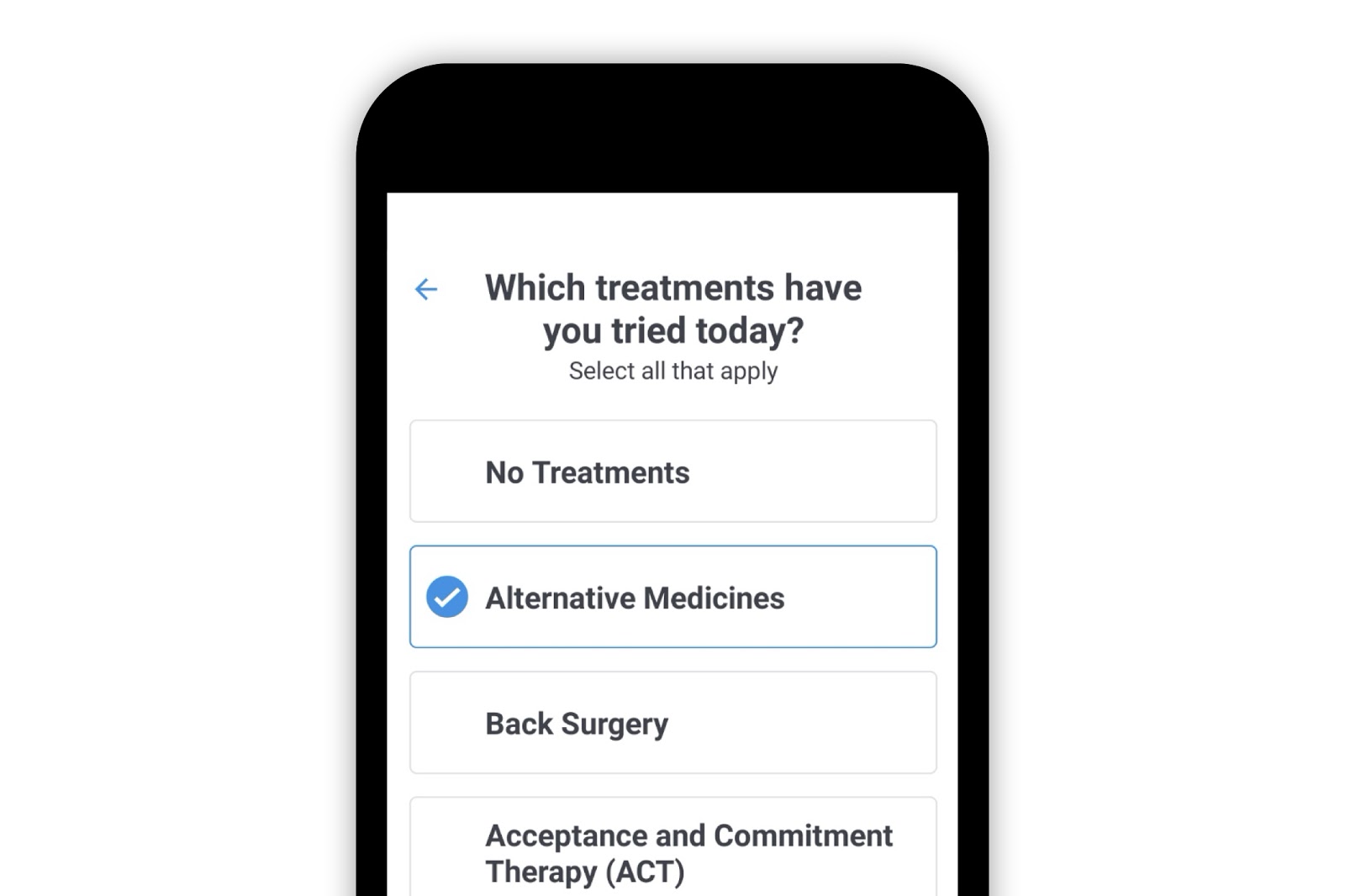
When completing a pain log in the PainScale app, you can select among 40 different treatments to include in your log. The types of treatments in the PainScale database range from conventional medical treatments (medication, injections, surgery, physical therapy, etc.), at-home options (cold, heat, bed rest, etc.), and alternative and complementary medicine (THC, CBD, acupuncture, herbal remedies, etc.).
To access the “Treatments” section in a pain log, select the (+) symbol in the bottom right-hand corner of the PainScale app.

Select the “PAIN” option to continue to a pain log.

This opens a “New Log” page.

Scroll down to the “Treatments” section and select “Edit.”

This opens a page titled, “Which treatments have you tried today?” Choose any applicable treatments from the list. To view the entire list of treatments, select the option “View more treatments.” Multiple treatments may be selected at one time.

If a specific treatment is not on the list, select the “Other” option. The “Notes” section at the bottom of a pain log can also be used to note that specific treatment. To save the selections made in the “Treatments” section, click “Save.”