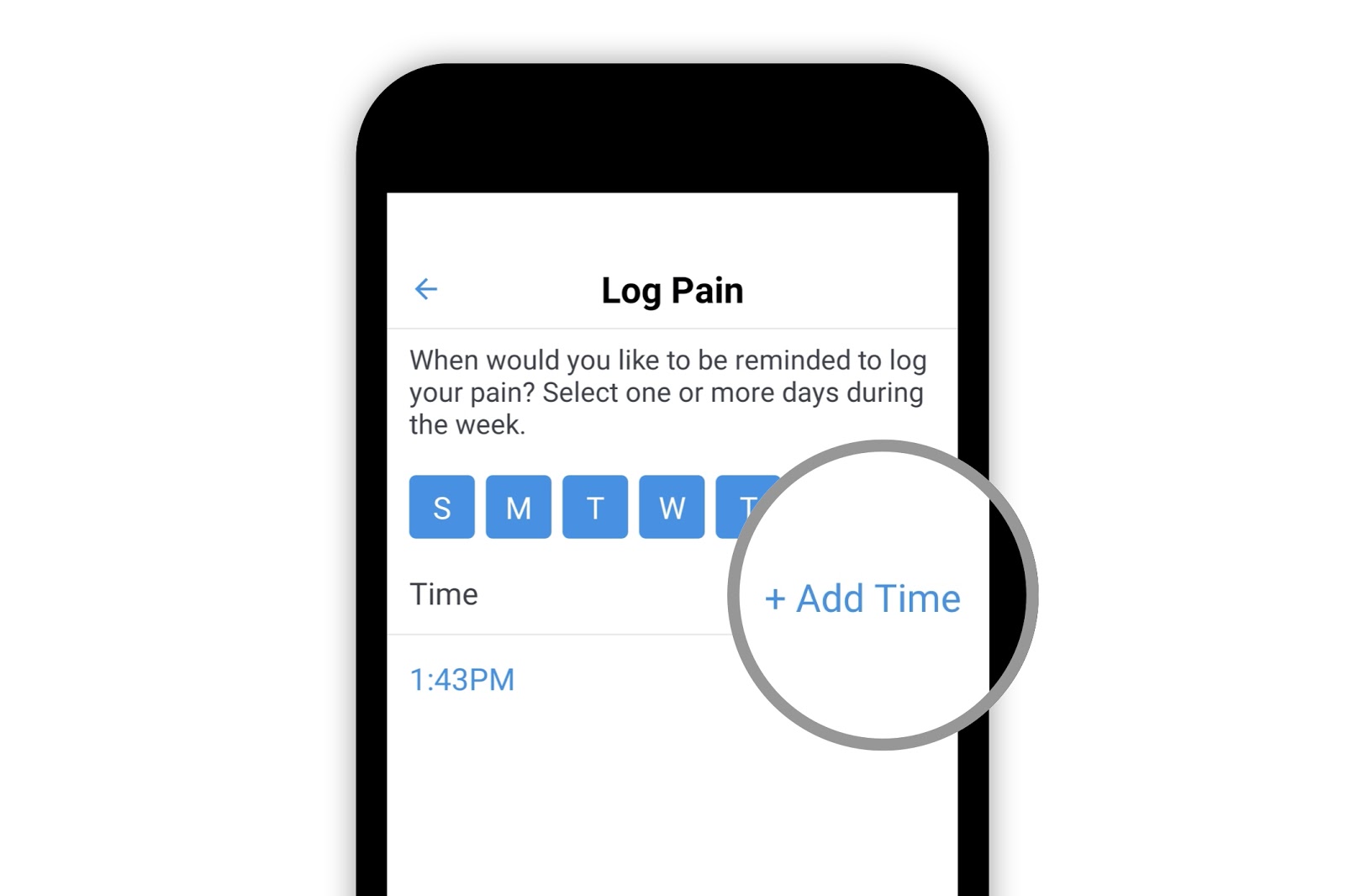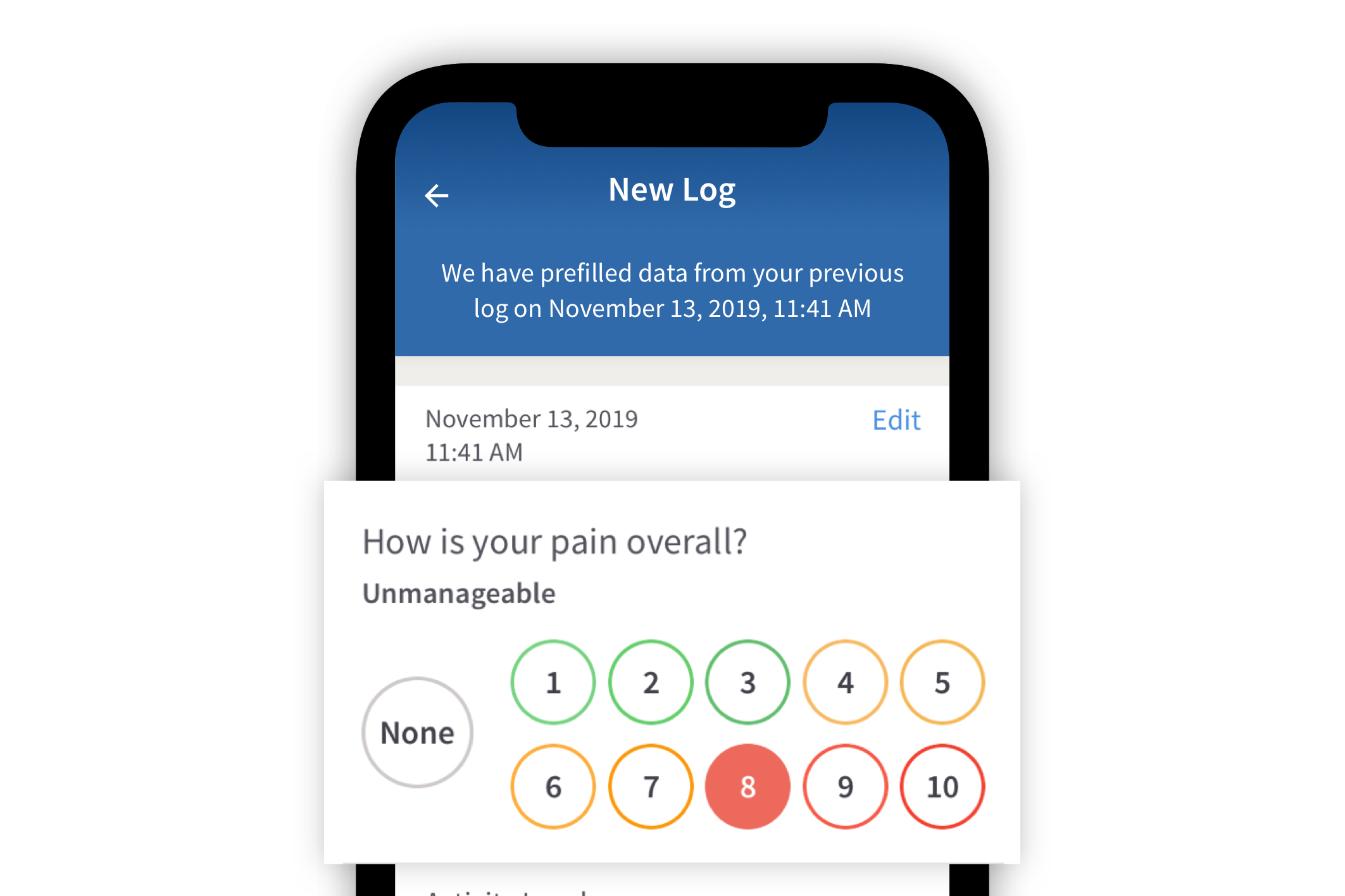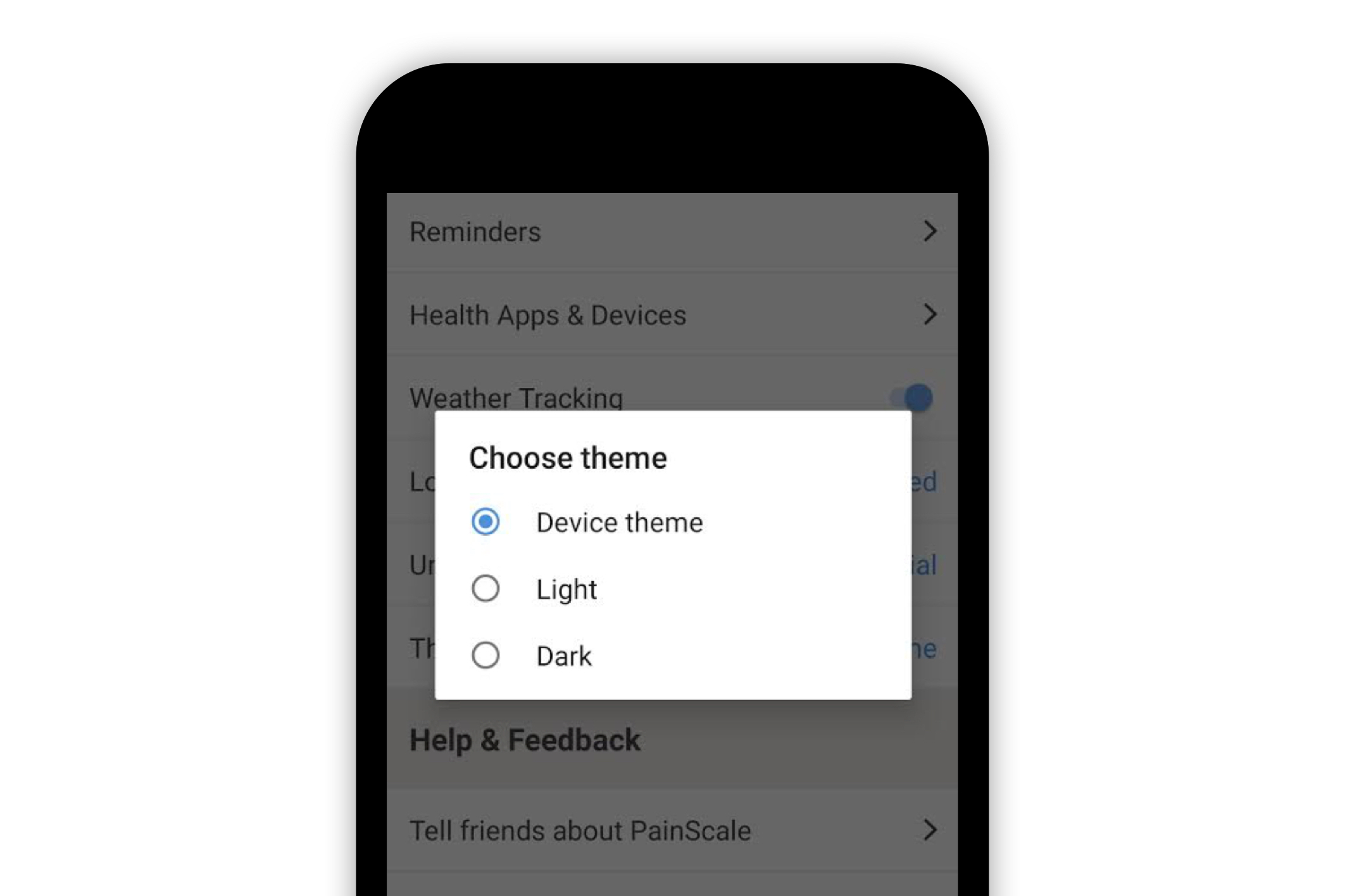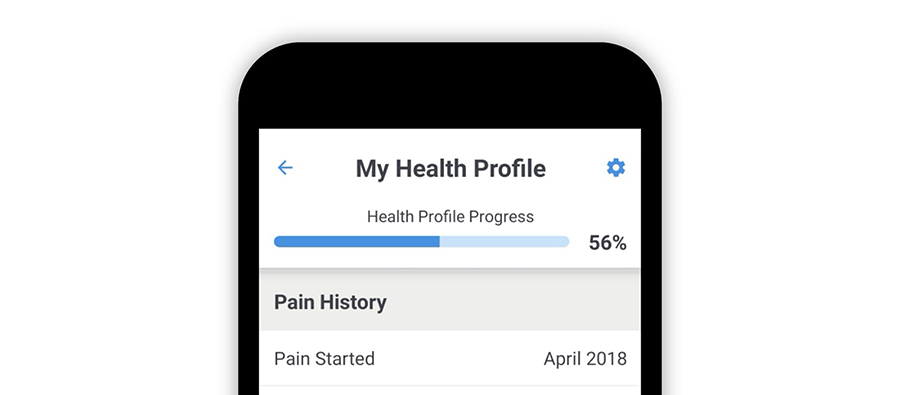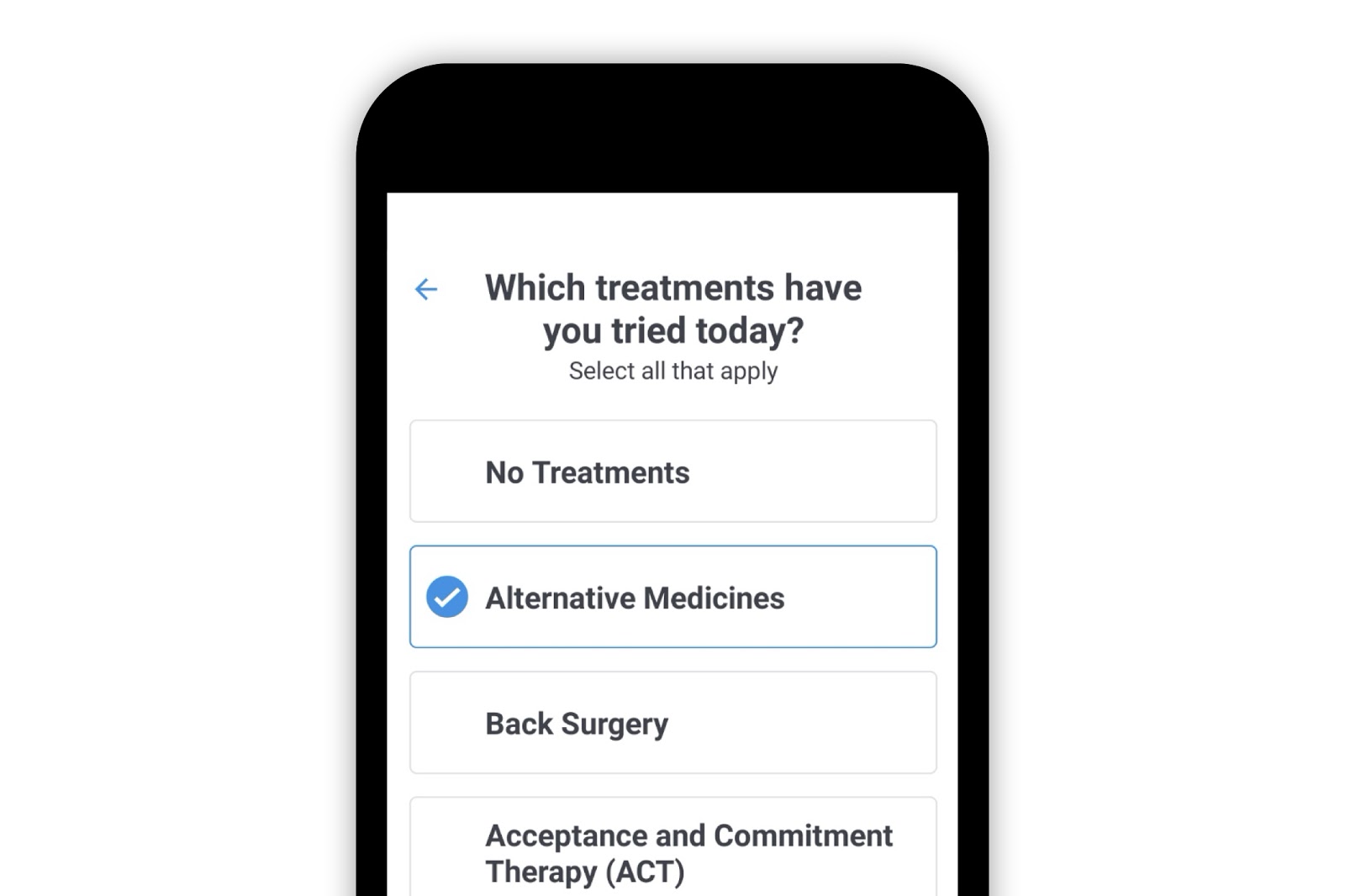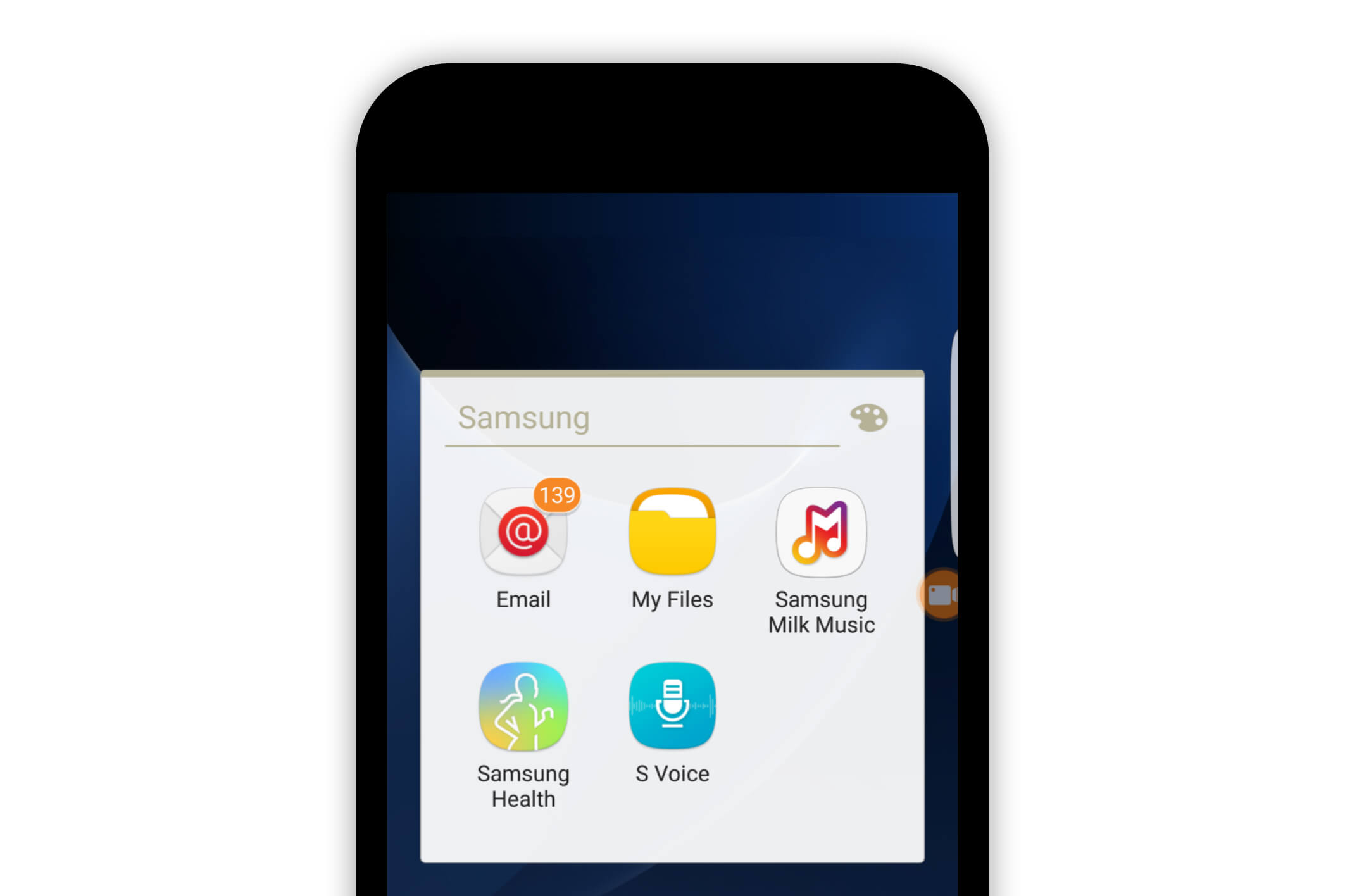Painscale App
PainScale’s Body Map

PainScale’s body map is a fundamental part of the pain log. Two versions of the body map are currently available as the map has been upgraded to allow for better detail. The standard body map is the original version. The detailed body map is the upgraded version and allows individuals the option to select more detailed areas of the body.
To select or change the current body map used in pain logs, start a pain log by selecting the [+] symbol in the bottom right-hand corner of the app and choose “Pain.”

Select “Edit” in the “Body Map” section.

On the “Where is your pain?” page, the previously chosen body map will appear on the screen. To switch body maps, select the three dots [...] in the upper right-hand corner. (In the following example picture, the standard body map is shown.)

Select a body map, either “Detailed body map” or “Standard body map.”

After making a selection, a prompt will appear indicating that the current body map will be cleared, and the new body map will be used in its place. To confirm the change, select “Switch.”

After the switch, the selected body map will appear and is immediately available to use in pain logs. (In the following example picture, the detailed body map is shown.)

In both body maps, different areas of the body may be selected to indicate where the pain is located. After a specific area has been selected, the respective area of the body will be outlined in blue. More than one area of the body can be selected at once (if the areas share the same pain intensity and pain type).
A pain intensity scale will appear below the body map in the “How bad is your pain?” section. The pain scale ranges from 1 (faint pain) to 10 (debilitating pain). Select the number that best describes the pain in the highlighted area of the body. If the pain intensity scale is getting in the way when selecting different areas of the body, it can be swiped down to access the whole body map.

Below the pain scale is a “Pain Types” section. Select “Add” to choose a descriptor of the pain that corresponds to the highlighted area of the body. The option to add a pain type is only available after a pain intensity number is selected on the pain scale in the “How bad is your pain?” section.

A selection of pain types will appear. More than one type of pain can be selected. Once the selection(s) are finalized, select “Save.”

When returning to the “Where is your pain?” page, select “Done” when satisfied or finished with the chosen selections.

Click “Save” to save the selections.